BETA: The Configurable HMI
Highly flexible system HMI or standalone solution
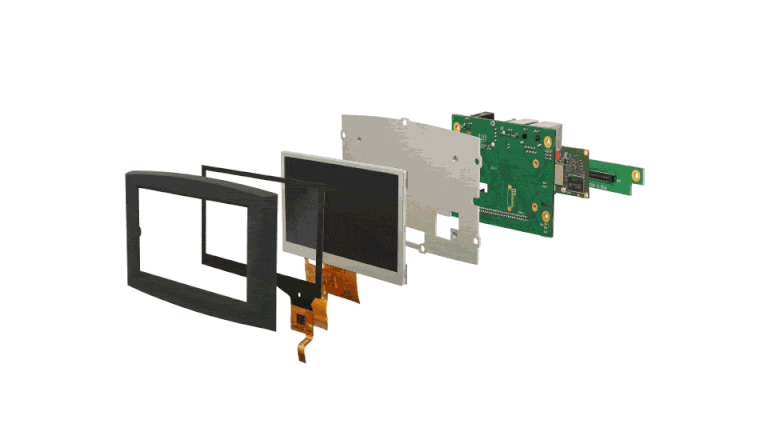
Get up and running fast
Display, touch screen, electronics and mechanics quickly sorted
Whether your touch screen HMI is to become a tablet, a machine controller, or a system’s user interface, you’ll want it tuned to your environment, and running your application with minimal delay.
You can achieve this with BETA. It is a cost-effective touch screen module where you specify the display, touch screen, electronics and mechanical components – and even the mounting holes to assure straightforward mechanical integration. Sample configurations are available to get you started. We supply the system and a choice of base operating system ready for you to implement your application.
Scroll down to see examples of some of the options available within the configurable BETA family, its benefits and how they can enhance your product.
Configurations and options
| LCD | Screen size | 4.3″ | 7″ | 9.7″ | 12″ |
| TOUCH | PCAP Touch | Y | Y | Y | Y |
| Resistive Touch | Y | Y | N | N | |
| MOUNT/BEZEL | Front / Plastic | Y | Y | N | N |
| Front / Metal IP seal | N | Y | Y | Y | |
| Rear / sub-Flush | N | Y | N | N | |
| REAR COVER | Open frame | Y | Y | Y | Y |
| Plastic rear shell | Y | Y | N | N | |
| Custom sheet metal | Y | Y | Y | Y | |
| PROCESSOR | COM+HB or SBC | TM1+HB5 TM1+HB6 | TM1+HB5, TM1+HB6 | TM1+HB5 TM1+HB6 | |
| Expansion boards | Y | Y | Y | Y |
Finding the right display is often a balancing act between cost, user experience and physical constraints. With that in mind, we have carefully sourced and tested a range of displays to give you options that make BETA suitable for a variety of systems, from handheld devices to industrial control panels.
| LCD | 4.3″ | 7″ | 9.7″ | 12″ |
| Resolution | 480×272 | 800×600 | 1024×768 | 1280×800 |
| Backlight | 440cd/m2 | 440cd/m2 | 400cd/m2 | 700cd/m2 |
| Contrast | 500 | 400 | 800 | 800 |
| Viewing angles | 50,70,70,70 | 60,70,70,70 | 89,89,89,89 | 80,80,80,80 |
| Touch | RES & PCAP | RES & PCAP | PCAP | PCAP |
| Interface | RGB | RGB/LVDS | LVDS | LVDS |
Integrating a touch screen to your system is far from simple, the experience needs to be responsive, accurate, and has to be suitable for the end user’s environment.
We offer two popular touch technology choices as part of our BETA HMI, both suited for different situations:
Projected Capacitive
For most applications, a projected capacitive touch screen is suitable. It’s the same interface that’s used in commercial
smartphones where users benefit from a responsive, frictionless touch experience. Our projected capacitive option
supports multi-touch for more advanced user interaction and many work with latex or nitrite gloves.
Resistive
Resistive touch works by responding to pressure on its surface as two sheets of material meet. It’s a cost-effective
alternative useful for situations where end users are wearing gloves and only a single touch point needs to be registered
at any given moment.
The processor board is the brains of your BETA HMI. It takes care of running your software application using the onboard processor. In making your choice, you need to consider two key aspects; the operating system that your application will run on and the required processing power and graphics capabilities to run the application at an optimal level.
| Processor | TM1 | TM3 | DB1 | XE1 |
|---|---|---|---|---|
| Architecture | ARM | ARM | ARM | x86 /x64 |
| Processor | NXP iMX6 SoloLite, Single Core Cortex-A9, 1GHz | Allwinner H6, Quad Core Coretex-A53, 1.4GHz |
Qualcomm 410, Quad Core Coretex-A53, 1.2GHz |
AMD G-Series LX, Dual core 1.2GHz |
| DRAM | 1GB DDR3 | 1GB DDR3 2GB DDR4 |
2GB DDR3 | 2GB DDR3 |
| Storage | 8GB eMMC & uSD options | 8GB eMMC | 8GB eMMC + onboard uSD | m.2 SATA & SATA |
| USB | 2.0 | 3.0 2.0 |
2.0 | 3.0 2.0 |
| Ethernet | 10/100 | 10/100 | 10/100/1000 (480Mbps throughput) |
10/100/1000 |
| UARTS | RS232 RS422 RS485 I2C SPI |
RS232 RS422 RS485 I2C SPI |
RS232 RS422 RS485 I2C SPI |
RS232 RS422 RS485 I2C |
| Wifi | bgn (option) |
bgn/-/5.0 (option) |
bgn/4.1/4.1 + GNSS (standard) |
m.2 or USB |
| BT Classic/BLE | 5.0/5.0 | No/5.0 | 4.1/4.1 | m.2 or USB |
| Carrier board | HB5, HB6 | HB8, HB8LT, HB9, HB9LT | SBC, Not required | SBC, Not required |
| Display | RGB LVDS via bridge PCBA |
RGB LVDS via bridge PCBA HDMI |
RGB LVDS via bridge PCBA |
LVDS HDMI |
| Touch | PCAP or RES | PCAP or RES | PCAP or RES | PCAP or RES |
| Linux / Android Kernel | 4.9 / 4.9 | 4.9 / 4.9 | 4.14 / 3.10.49 | Mainline |
| Ubuntu | 14.04, 18.04, 22.04 | 22.04 | 18.04 | 24.04LTS |
| Buildroot | Yes | Yes | Yes | No |
| Android | 4.4.3, 7.1 | 9.0 | 6.0 | No |
| Windows | No | No | No | 10 |
| balenaCloud | No | Yes – TM3 balenaCloud | Yes – DB1 balenaCloud | No |
We are very aware our embedded Touch systems need to look great when integrated to your designs. We offer a variety of standard bezel, mounting and rear cover options to help you achieve an integrated look. We are always willing to discuss customisations to give you the finished aesthetic your products need.
As with the LCD and touch interface, it’s important to balance cost, environmental and user experience requirements when
it comes to choosing the bezel for your BETA HMI. BETA provides two options for the bezel surrounding its front panel; either black painted plastic or machined aluminium. Alongside choosing a bezel material, you should factor in your required ingress protection (IP) rating as there are a number of choices available for this, too.
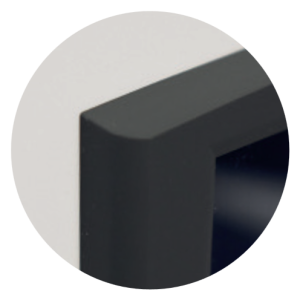
Painted Plastic
For cost-sensitive applications where high-rated IP sealing is not required, our painted plastic option is the one to choose.. The painted finish ensures a premium appearance.

Machined Anodised Aluminium
If your HMI requires significant protection from dust or water and a more rugged frame for harsher environments
– or even just a more premium feel to your product – then choose our machined aluminium bezel. Environmental protection is provided via adonisation, which can be done in almost any colour. Standards, and particularly EMC compliance are integral to every aspect of our designs, highly effective whole product grounding is achieved via selective laser etching of internal surfaces.
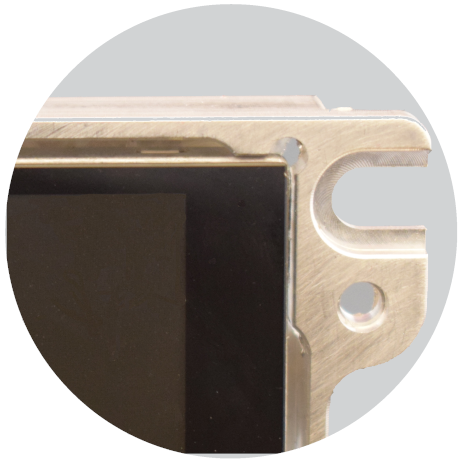
Rear mount sub flush and flush with IP sealing
With full design and manufacturing control of our products we regularly help customers achieve their desired system look and feel. We can readily offer alternative mounting solutions such as the frame shown which provides a near flush rear mount solution. Contact Us for further details and to discuss requirements and concepts.
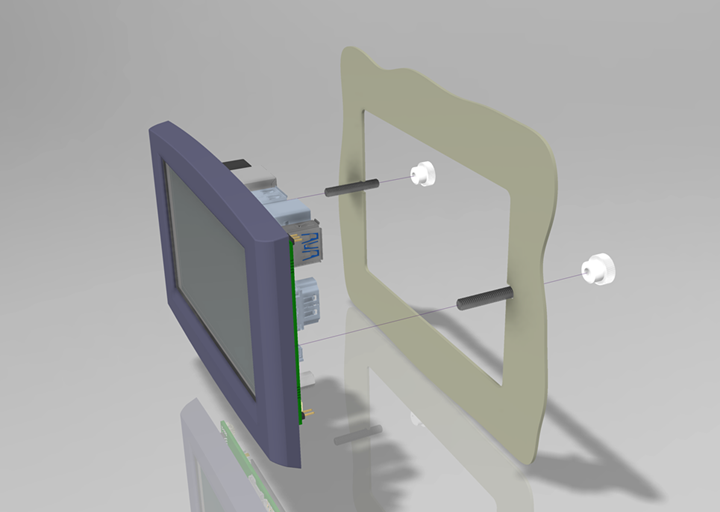 |
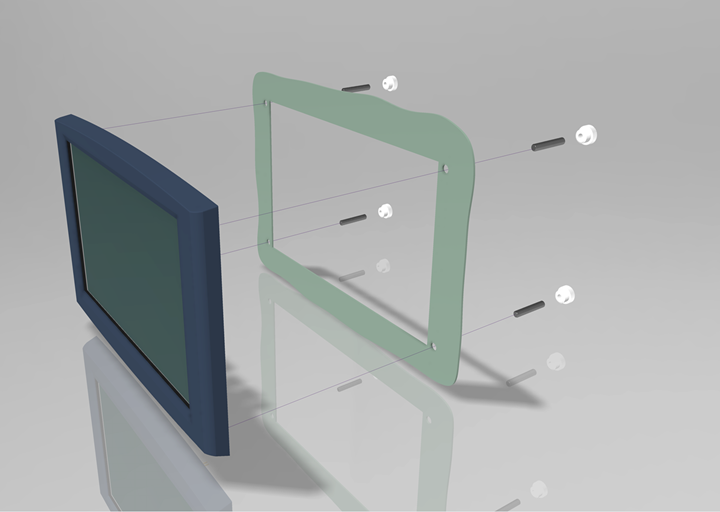 |
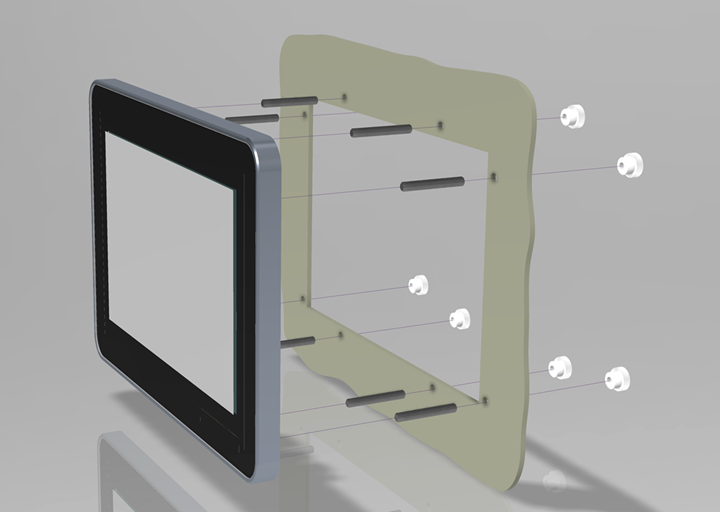 |
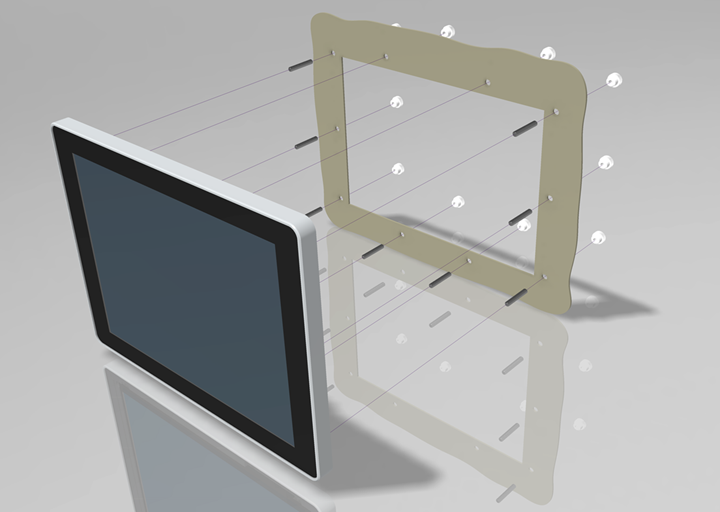 |
 |
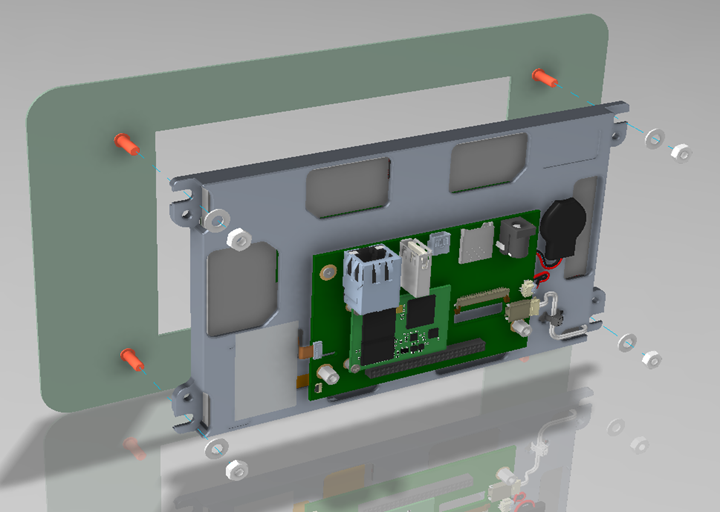 |
Mounting illustrations. (Note many other options are available on request)
Row 1: Front mount 4.3″, Front Mount 7″, Front Mount 7″ IP sealed , Row 2: Front mount 9.7″ IP Sealed , Front Mount 12″ IP Sealed, Rear sub flush 7″
We are able to offer either open frame electronics, or a large variety of rear enclosures ranging from injection moulded, sheet metal and machined. Contact Us to discuss your rear enclosure preferences.
| Bezel | Front mount Black Plastic | Front mount IP sealed | Rear mount, sub-flush |
| Rear cover | Open frame | Black plastic rear shell | Custom sheet metal |
| LCD | 4.3″ | 7″ Plastic Bezel | 7″ IP rated | 7″ Rear sub-flush | 9.7″ IP rated | 12″ IP Rated |
| Overall (WxHxD) (mm) | 128 x 87 x 33 | 192.5 x 125.2 x 35 192.5 x 125.2 x 40 (XE1) |
201 x 140 x 35 201 x 140 x 40 (XE1) |
191 x 111 x 33 | 241 x 185.3 x 36 241 x 185.3 x 40 (XE1) |
313.4 x 215.5 x 55 |
| Cutout (WxH) (mm) | 112 x 75 (2 hole) | 160.5 x 98 (4 hole) | 172 x 111 (8 hole) | 155.4 x 94.5 (4 hole) | 200 x 142 (10 hole) | 300 x 191 |
| Mounted depth infront (mm) |
9 | 11.5 | 10.2 | 0 | 12 | 10.2 |
| Mounted depth behind (mm) Minimum (no connections) |
24 | 24 28 (XE1) |
24 28 (XE1) |
33 | 24 28 (XE1) |
45 |
| Reference drawing | Beta 4.3 | Beta 7 | Beta 7 IP65 | Beta 7 Rear mount | Beta 9.7 IP65 | Beta 12 IP65 |
Download our BETA brochure
Get to know the BETA HMI platform at-a-glance and dive into the different configuration options that you can choose to tailor it to your project.
BETA use cases
What is BETA monitoring and controlling today?
Facilities management
Monitoring hygiene supplies levels at a major UK airport – BETA reads local sensors and transmits their data to a server over GSM
Banking
Multi-BETA network manages access control through internal doors and interlocks within a bank building
Marine engine monitoring
Monitoring engine performance on large ships
Oil monitoring
Monitoring contaminants in engine oil
Electrical control
Monitoring and control of a wide range of electrical equipment in real time on emergency vehicles
RV electrical control
Monitoring and control of multiple electrical equipment types in real time on recreational Vehicles
Cosmetic surgery
Monitoring and control of electrical devices on the human body
Oil & gas
Monitoring and control of electronic devices across an oil rig
Industrial access control
Control of large industrial doors
Lighting management
Control of lighting ambience in retail environments
Interested in finding out more about BETA?
Why BETA?
How will BETA save me time and money – now, and into the future?
Flexible configuration
Create your own BETA configuration by choosing screen size, touch interface, processor, OS and more. Reduce costs and complexity by calling up exactly what you want without excess.
Simple integration
BETA connectors and interfaces allow simple integration with your product’s pre-existing electronics. You leverage your existing offering, while it benefits from a smart HMI upgrade.
Pre-certified
BETA modules have already been EMC and thermally tested; your unit will be CE certified and ready for immediate use.
Windows
Linux
Android
ARM or x86
RES or PCAP
USB
WiFi
Bluetooth

How can I get started?
Order your BETA as a development kit - it includes everything you need to start your project
When your BETA development kit arrives, you can unpack it, plug in your power supply and peripherals, and have your operating system environment up and running within minutes – freeing you to load, develop and test your own market-winning application immediately.
And there are plenty of tools to help you: APIs and utilities downloadable from our website, as well as a Quick Start Guide and instructional videos. There’s also full documentation for the carrier board, processor module, operating system user guides, and pinout information.

Which BETA should I choose?
A pre-selected ‘Starter Configuration’ provides an easy entry point if you’re new to BETA
The table below shows our range of Starter Configurations, available off the shelf. We have selected these to represent key points across BETA’s ‘application spectrum’; while none may exactly match your target requirement, our aim is that one or another will be close enough for you to start meaningful application development.
The four Starter Configurations and their various application areas are summarised as:
- Lite: For low-cost applications that still require the functionality expected of a feature-packed single board computer
- Standard: A drop-in solution for a wide range of applications where a modern user interface is required
- Mobile: Designed for mobile and automotive applications.
- Panel PC: Intended for industrial automation applications and legacy x64 system upgrades
Starter Configurations
Compare our range of pre-selected Starter Configurations.
 |
 |
 |
 |
|
|---|---|---|---|---|
| Lite | Standard | Mobile | Panel PC | |
| Summary | Low-cost configuration with a 4.3” LCD and standard I/O. | General-purpose configuration featuring a 7.1” LCD and standard I/O. | Handheld, battery-powered configuration packed with communications features. | Designed for industrial automation applications, featuring a 9.7” LCD and Windows 10 x86 OS. |
| View BETA Lite | View BETA Standard | View BETA Mobile | View BETA Panel PC | |
| LCD Screen Size | 4.3" | 7.1" | 7.1" | 9.7" |
| Bezel / Frame | Plastic (Soft Touch) | Plastic (Soft Touch) | Plastic (Soft Touch) | Aluminium (IP65 Sealed) |
| Touch interface | Projected Capacitive or Resistive | Projected Capacitive or Resistive | Projected Capacitive or Resistive | Projected Capacitive or Resistive |
| Processor | iMX6 ARM Cortex-A9 (1GHz) | iMX6 ARM Cortex-A9 (1GHz) | iMX6 ARM Cortex-A9 (1GHz) | AMD G-Series Dual Core (1GHz) |
| Graphics | OpenVG 1.1 PXP (PiXel Processing pipeline) |
OpenVG 1.1 PXP (PiXel Processing pipeline) |
OpenVG 1.1 PXP (PiXel Processing pipeline) |
AMD Radeon R1E graphics DirectX 11.2 |
| Memory | 256MB, 512MB or 1GB DDR3L | 256MB, 512MB or 1GB DDR3L | 256MB, 512MB or 1GB DDR3L | 2GB or 4GB DDR3L |
| Storage | MicroSD socket or 8GB eMMC Flash | MicroSD socket or 8GB eMMC Flash | MicroSD socket or 8GB eMMC Flash | M.2 SSD or SATA SSD |
| WiFi & Bluetooth | Optional | Optional | Optional | Optional |
| I/O | x1 I²C x2 RS232 x1 RS232/422/485 x1 SPI USB 2.0 GPIO |
x1 I²C x2 RS232 x1 RS232/422/485 x1 SPI USB 2.0 GPIO |
x2 CAN x1 I²C x2 RS232 x1 RS232/422/485 x1 SPI USB 2.0 GPIO 3G / GSM GPS Accelerometer Light Sensor |
x1 USB 3.0 x1 USB 2.0 SMBUS x2 RS232 x1 RS232/422/485 GPIO |
| Operating Temperature | Standard (0°c - 50°c) Extended (-20°c - 50°c) |
Standard (0°c - 50°c) Extended (-20°c - 50°c) |
Standard (0°c - 50°c) Extended (-20°c - 50°c) |
Standard (0°c - 50°c) |
| Extras | Rear cover Battery |

Accurately specify your production requirement
Our online Configurator Tool allows you to precisely specify your target BETA build, step by step
If none of our Starter Configurations match your target specification closely enough, then click through to our online Configurator Tool. Here, you can specify precisely the development kit you want, in terms of display, touch screen technology, memory, SBC, enclosure, communications, expansion connector components, and mounting design.
Ask a question or order a development kit
